


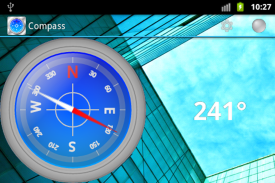
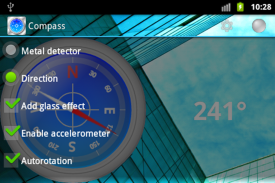

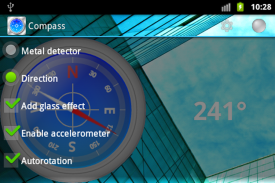



Compass - widget

คำอธิบายของCompass - widget
Compass & Widget - 2 in 1. Now you get two widgets:2x2 & 4x4. Click the widget and get the fullscreen mode, where you can see:
- direction to magnetic North
- magnetometer bar(use it as a metal detector)
- glass effect on the compass
and where you may:
- change between the metal detector and the direction by clicking on them or through the settings(click "back" for closing settings)
- enable/disable autorotation
- enable/disable accelerometer
https://www.facebook.com/CompassWidget
</div> <div jsname="WJz9Hc" style="display:none">เข็มทิศและ Widget - แบบ 2 in 1 ตอนนี้คุณจะได้รับสองเครื่องมือ: 2x2 และ 4x4 คลิกที่วิดเจ็ตและได้รับโหมดเต็มจอที่คุณสามารถดู:
- ทิศทางไปทางเหนือแม่เหล็ก
- บาร์ magnetometer (ใช้เป็นเครื่องตรวจจับโลหะ)
- ผลกระจกบนเข็มทิศ
และที่คุณอาจจะ:
- การเปลี่ยนแปลงระหว่างเครื่องตรวจจับโลหะและทิศทางโดยคลิกที่พวกเขาหรือผ่านการตั้งค่า (คลิกที่ปุ่ม "กลับ" สำหรับการตั้งค่าปิด)
- เปิด / ปิดการใช้งาน autorotation
- เปิด / ปิดการใช้งาน accelerometer
https://www.facebook.com/CompassWidget</div> <div class="show-more-end">
























